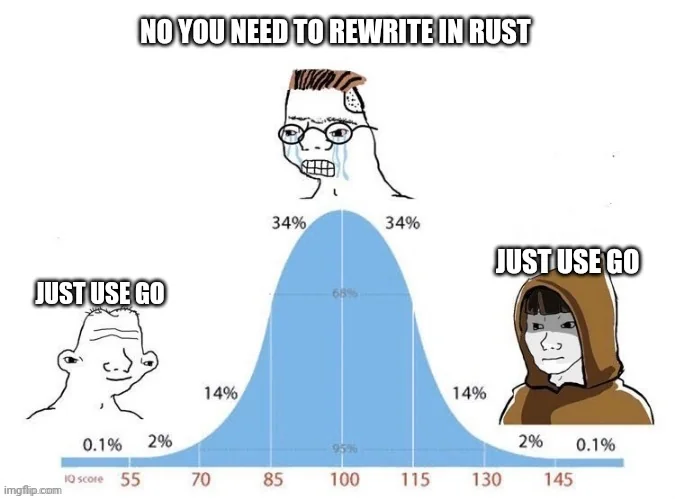Add some whitespace to each file in the examples folder before applying to demonstrate formatting occurring. Signed-off-by: Brian McGee <brian@bmcgee.ie> |
||
|---|---|---|
| .github | ||
| build | ||
| cache | ||
| cli | ||
| config | ||
| docs | ||
| format | ||
| nix | ||
| stats | ||
| test | ||
| walk | ||
| .envrc | ||
| .gitignore | ||
| default.nix | ||
| flake.lock | ||
| flake.nix | ||
| go.mod | ||
| go.sum | ||
| gomod2nix.toml | ||
| init.toml | ||
| LICENSE.md | ||
| main.go | ||
| README.md | ||
| shell.nix | ||

treefmt — one CLI to format your repo
Status: beta
treefmt streamlines the process of applying formatters to your project, making it a breeze with just one command line.
Motivation
It’s common to format code according to the project’s standards before making contributions to any project. This task seems trivial at first sight — you can set up the required language formatter in your IDE.
However, contributing to multiple projects requires more effort: you must change your formatter configurations each time you switch between projects or call them manually.
Formatting requires less effort if a universal formatter for multiple languages, which is also project-specific, is in place.
About treefmt
treefmt runs all your formatters with one command. It’s easy to configure and fast to execute.
Its main features are:
- Providing a unified CLI and output
- You don’t need to remember which formatters are necessary for each project.
- Once you specify the formatters in the config file, you can trigger all of them with one command and get a standardized output.
- Running all the formatters in parallel
- A standard script loops over your folders and runs each formatter sequentially.
- In contrast,
treefmtruns formatters in parallel. This way, the formatting job takes less time.
- Tracking file changes
- When formatters are run in a script, they process all the files they encounter, regardless of whether or not they have changed.
treefmttracks file changes, and only attempts to format files which have changed.
To reformat the whole source tree, just type treefmt in any folder. This is a fast and simple formatting solution.
Installation
You can install treefmt by downloading the binary. Find the binaries for different architectures here.
Otherwise, you can install the package from source code — either with Go, or with the help of nix.
We describe the installation process in detail in the docs.
Usage
In order to use treefmt in your project, make sure the config file treefmt.toml is present in the root folder and
is edited to suit your needs.
You can generate it with:
$ treefmt --init
You can then run treefmt in your project root folder like this:
$ treefmt
To explore the tool’s flags and options, type:
$ treefmt --help
Additionally, there's a wrapper called treefmt-nix for using treefmt with nix.
Configuration
Formatters are specified in the config file treefmt.toml, which is usually located in the project root folder. The
generic way to specify a formatter is like this:
[formatter.<name>]
command = "<formatter-command>"
options = ["<formatter-option-1>"...]
includes = ["<glob>"]
For example, if you want to use nixpkgs-fmt on your Nix project and rustfmt on your Rust project, then
treefmt.toml will look as follows:
[formatter.nix]
command = "nixpkgs-fmt"
includes = ["*.nix"]
[formatter.rust]
command = "rustfmt"
options = ["--edition", "2018"]
includes = ["*.rs"]
Before specifying the formatter in the config, make sure it’s installed.
To find and share existing formatter recipes, take a look at the docs.
If you are a Nix user, you might also be interested in treefmt-nix to use Nix to configure and bring in formatters.
Compatibility
treefmt works with any formatter that adheres to the following specification.
For instance, you can go for:
- clang-format for C/C++/Java/JavaScript/JSON/Objective-C/Protobuf/C#
- gofmt for Golang
- Prettier for JavaScript/HTML/CSS
Find the full list of supported formatters here.
Upcoming features
This project is still pretty new. Down the line we also want to add support for:
- IDE integration
- Pre-commit hooks
Related projects
- EditorConfig: unifies file indentations configuration on a per-project basis.
- prettier: an opinionated code formatter for a number of languages.
- Super-Linter: a project by GitHub to lint all of your code.
- pre-commit: a framework for managing and maintaining multi-language pre-commit hooks.
Contributing
All contributions are welcome! We try to keep the project simple and focused. Please refer to the Contributing guidelines for more information.
Moving from Rust To Go
You may be familiar with Version 1, which is written in Rust. So, why re-write it in Go?
Ultimately, treefmt is spending most of it's time shelling out calls to the underlying formatters. This process is
just as fast/performant in Go as it is in Rust.
The remaining tasks are processing some cli args and parsing a config file. Do we really need something as heavy duty as Rust for that?
Despite all this, you can make good, sane arguments for continuing with Version 1 in Rust instead of a re-write. So here's a bad argument.
Brian wanted to improve performance by moving away from a Toml cache file, introduce pipelines for applying multiple
formatters against the same file set, and add an extensible approach for how treefmt walks file systems. He knows Go
much better than Rust.
zimbatm thought it was a good idea too.
So here we are 🤷.
Commercial support
Looking for help or customization?
Get in touch with Numtide to get a quote. We make it easy for companies to work with Open Source projects: https://numtide.com/contact
License
Unless explicitly stated otherwise, any contribution intentionally submitted for inclusion will be licensed under the MIT license without any additional terms or conditions.